For this post, I will be talking about the first part of website creation through Wix. Further posts will come to narrate my progress.
Template chosen for website, will be edited for personal use
Edited the title to my name and my progression route; the font used was Lulo Clean as it looks clean, sharp, and legible. Font size 37 for the name for emphasis and size 20 for the progression.
I have changed the menu bar to have the contents I want; the Course tab, now changed to Portfolio tab, could not be erased due to it being a core page so I have simply changed the name to be edited later.
The copyright was changed to my name and the correct year, then went through other tabs to check if the edited copyright is properly put.
Some stock illustration photos were downloaded and uploaded onto Wix. A photo will be chosen to replace the background. The photo was used to replace the Wix photo present in the template, then I changed the text originally present in the text box. I have chosen this photo as it keeps the monotone colour scheme of the homepage, although it will be edited later on. The photo has also shown more illustration-like elements and variety compared to the other photo.


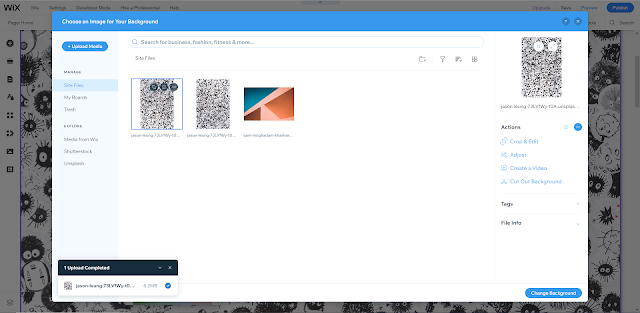

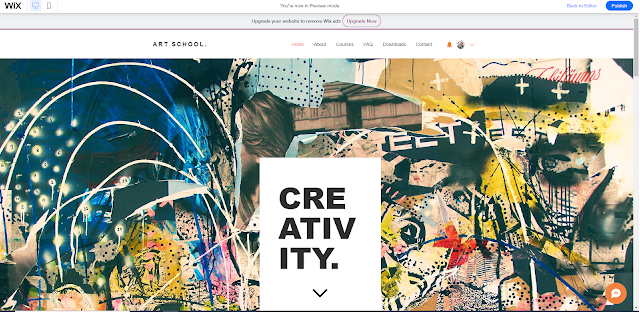




Good start on your website and good technical detail of process here
ReplyDelete