Enamel Pin Mockup
In relation to the previous post, I have decided to create mockups of my logo applied in real life situations and as an enamel pin. After the logo design was finished, I used different versions of the logo for the enamel pin. I did this through Adobe Photoshop, where I used the Bevel & Emboss blending function provided to create an enamel pin texture. Depending on the type of the metal I wanted the pin to be, I used gradient maps to give a metallic texture. I finished the mockup with a satin layer, which is also provided in Photoshop, although it has not made much visible impact.
Process in Photoshop
Below are the completed mockups. I attempted to show different textures of the metal using gradient maps (holographic metal, gold, silver and so on) and selected two different versions to be used in different situations.
Enamel Pin Mockup Sheet
Final Enamel Pins
I then used these mockups into real life samples, of which the photos were taken by me. I have utilised two of the designs I have made, intended for the different ‘levels’ of the member in the organisation.
Process of Mockup into Real Life Situations
Below are the finished mockups.
Enamel pins sold in packets
Enamel pins on a shirt
Logo on a sign from Leicester City Centre


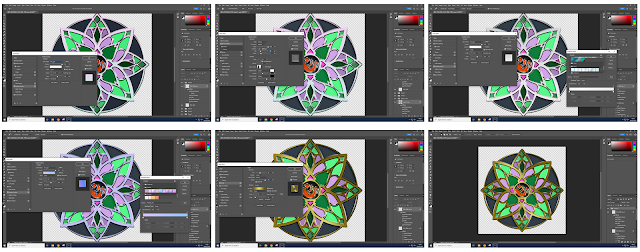















Comments
Post a Comment