End of Term Reflection: Art Portfolio 2
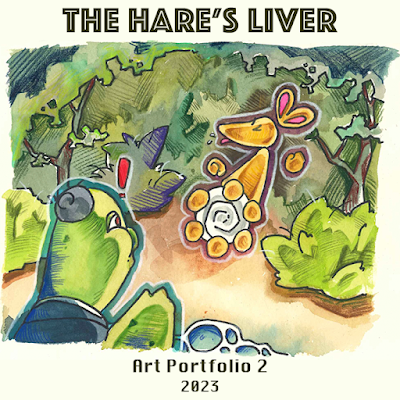
As we have approached the end of this term, and by extension the time at DMUIC, I reflected on the experiences of this term. It was quite an odd time for me this term due to the lack of Art Portfolio lectures in the first week and several other bank holidays, and I feel that it had affected my work schedule. Additionally my attempt with a new material and technique (wood carving) took much longer than I intended, which in return delayed my other works. However as I now have some experience in getting a clear direction for my project, I knew what I was doing for my project. Overall I have mixed feelings about this project: the 2D project was quite successful in my opinion, it had the style and motion that I intended, but the 3D elements seemed unrefined to me.


